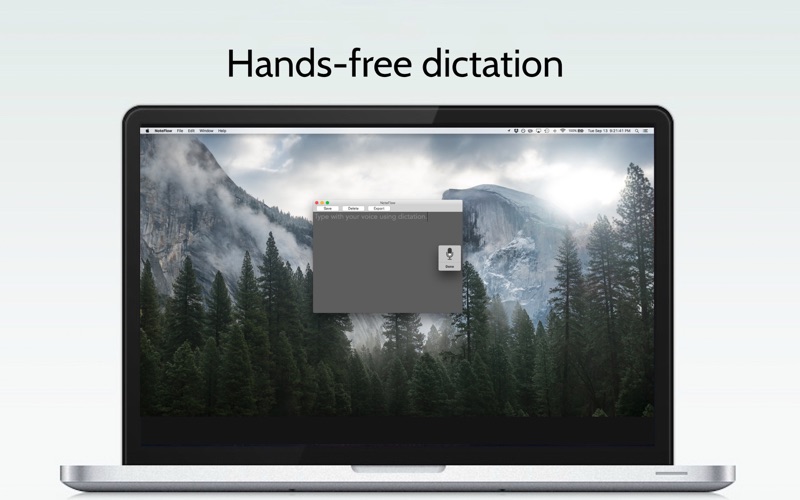NoteFlow—one note for life
NoteFlow is a different kind of note-taking app: you only get one note. There are no distractions, and the interface is clean and minimalistic. Your note is one place to write whatever you need, and once youre done writing, you can export your note to numerous compatible apps and then delete it from NoteFlow, keeping everything clean.
NO DISTRACTIONS
NoteFlow has no ads, only one note, a clean all-dark design, and a strict focus on what youre writing that should help you write faster and better.
iCLOUD SYNC
Your note syncs seamlessly over iCloud—without you needing to push a button—and stays up to date magically between your iOS and Mac devices.
PRINT OR EXPORT NOTE
Once youre done with your note, you can export it as a document or PDF, allowing you to open it up in Pages, Word, Evernote, and others; you can even print your note in just three taps.
MULTITASKING SUPPORT
On compatible Macs running OS X El Capitan or newer, you can use NoteFlow in split screen, enhancing your productivity.
ADVANCED SPELLCHECK, DICTATION, & SPEECH
NoteFlow supports advanced spell-check and grammar-check, so you dont have to worry about spelling and can focus on content. NoteFlow even supports Macs built-in dictation, so you can speak instead of type (see how at our support site—link over on the right), and also supports text-to-speech, so you can listen instead of read.
DOWNLOAD THE COMPANION iOS APP
Download the companion NoteFlow app for iPhone/iPad and experience all the features of this app on your iOS device, along with seamless iCloud syncing.
NoteFlow is totally free, has no ads, and will improve your productivity. What are you waiting for?
Supported Languages: English, Spanish, French, Swedish, German.
Get help using NoteFlow at bit.ly/NFMacHelp.